Easy Accessibility
Comprehensive accessibility testing for Magnolia CMS. Scan pages for WCAG compliance, track improvements, and ensure your site is accessible to everyone.
Accessibility testing shouldn't be an afterthought
Easy Accessibility integrates axe-core directly into Magnolia, giving your team the tools to identify and fix accessibility issues before they reach production. Scan individual pages or entire sites, track your progress, and export detailed reports.
WCAG compliance testing
Test against WCAG 2.0/2.1 Level A and AA standards using the industry-leading axe-core engine.
Accessibility scoring
Get a clear accessibility score for each page, weighted by violation severity (critical, serious, moderate, minor).
Export reports
Generate CSV reports for stakeholders, compliance audits, or tracking improvements over time.
Clear, actionable scoring
Each page receives an accessibility score from 0-100, calculated based on the severity of issues found. Critical violations have the highest impact, helping you prioritise fixes that matter most.
- Critical: 10 points deduction
- Serious: 5 points deduction
- Moderate: 2 points deduction
- Minor: 1 point deduction
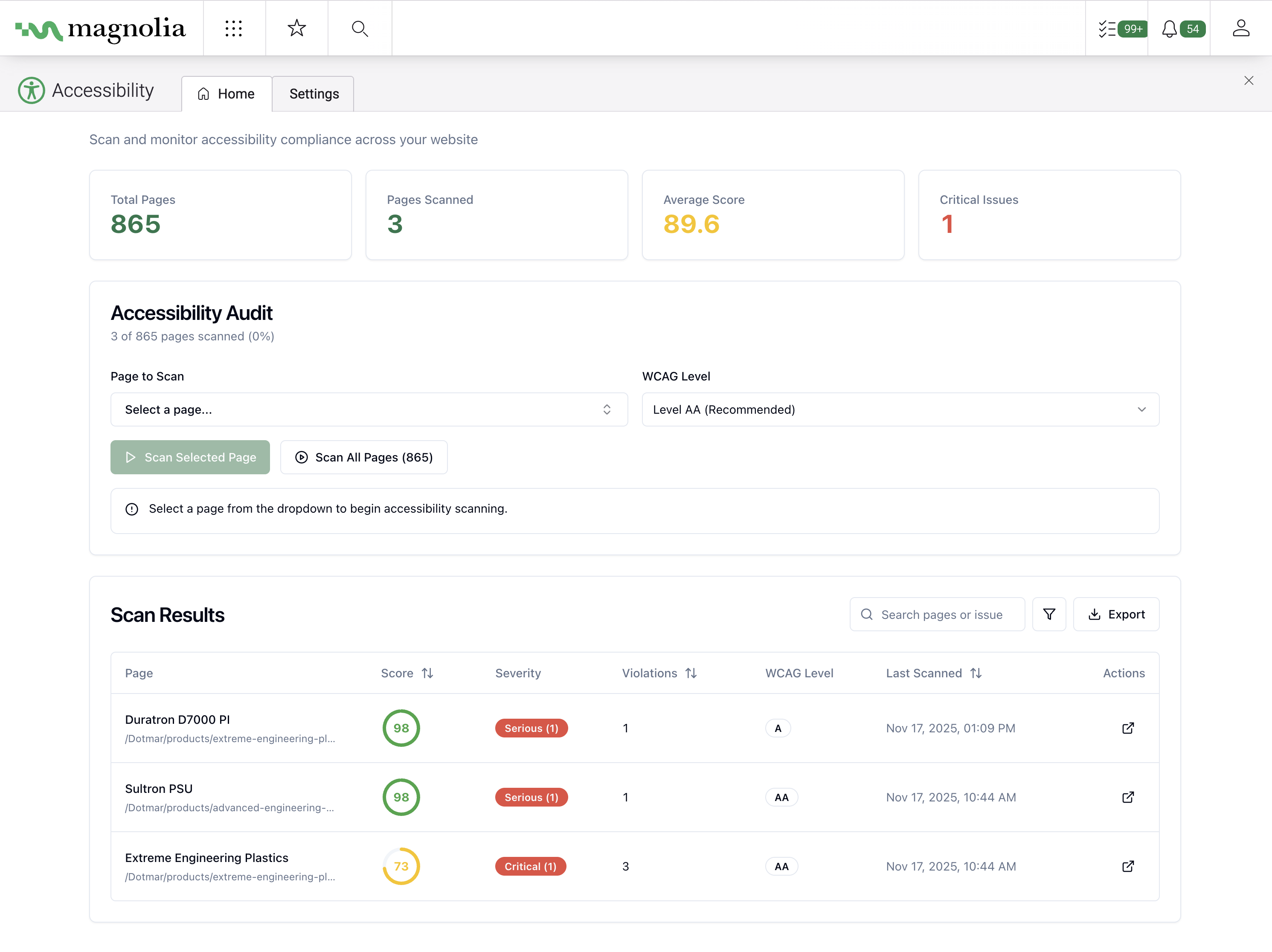
Why Easy Accessibility
Meet compliance requirements
Ensure your site meets WCAG standards, ADA requirements, and accessibility legislation in your jurisdiction.
Track progress over time
Store scan results in Magnolia and monitor how your accessibility score improves with each fix.
Catch issues early
Integrate accessibility testing into your content workflow, catching issues before they reach production.