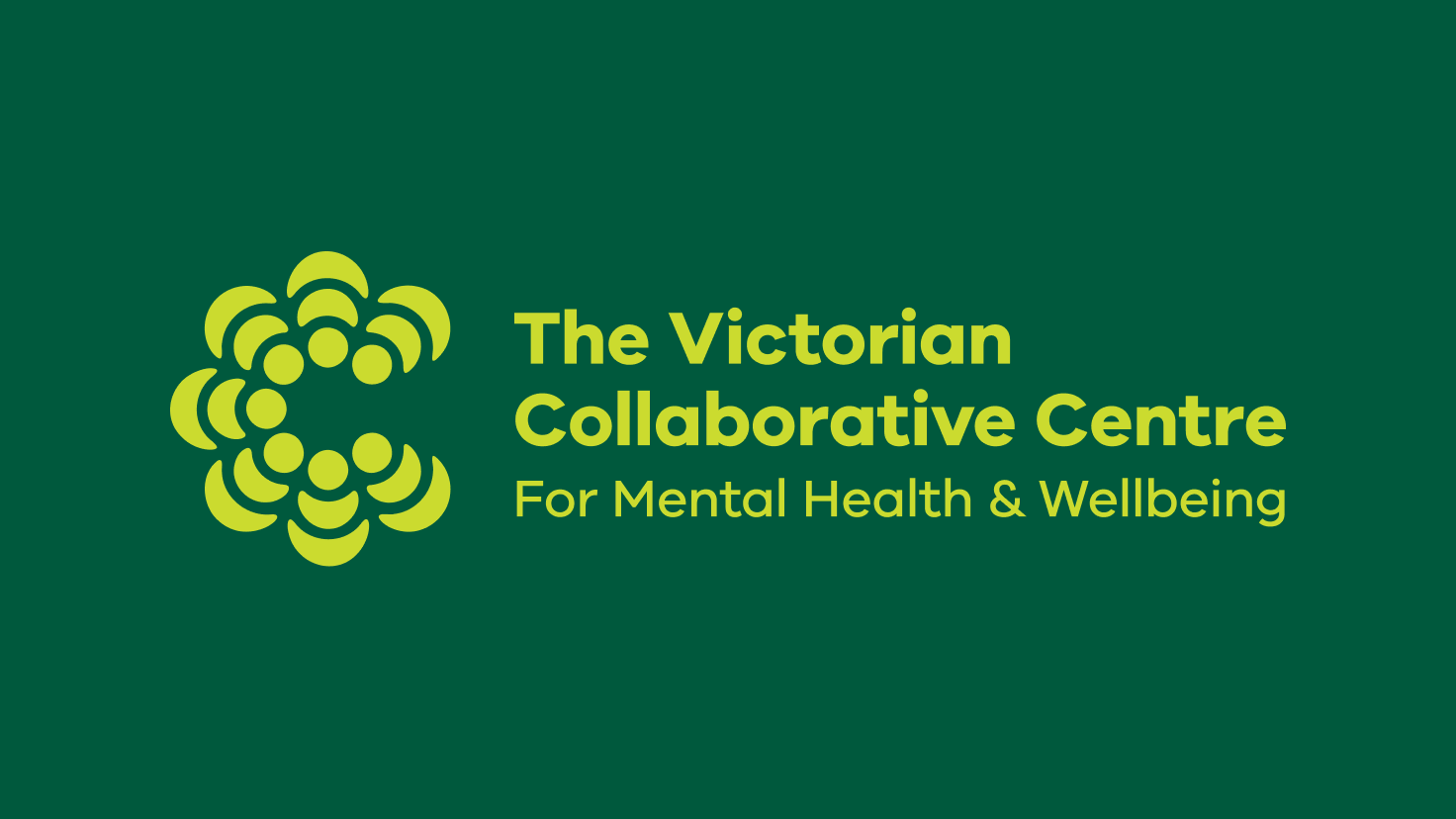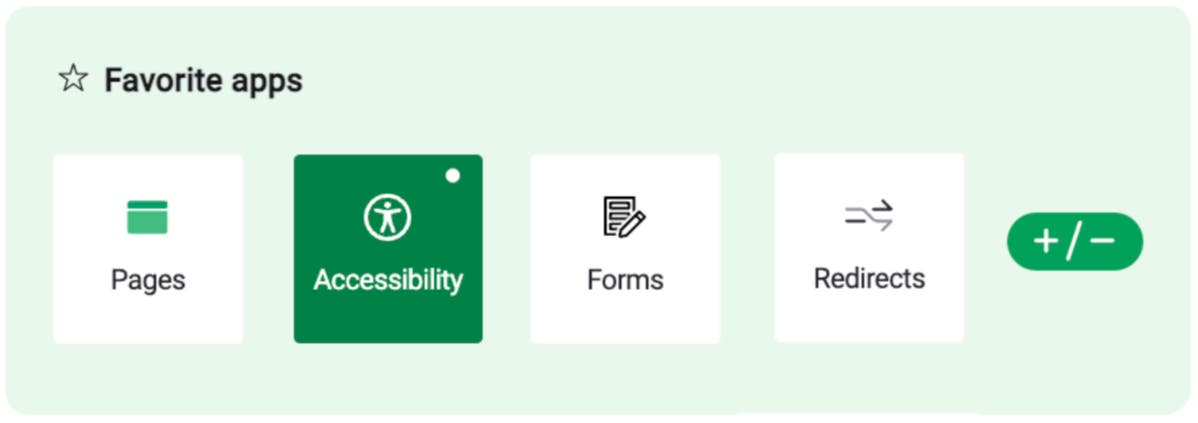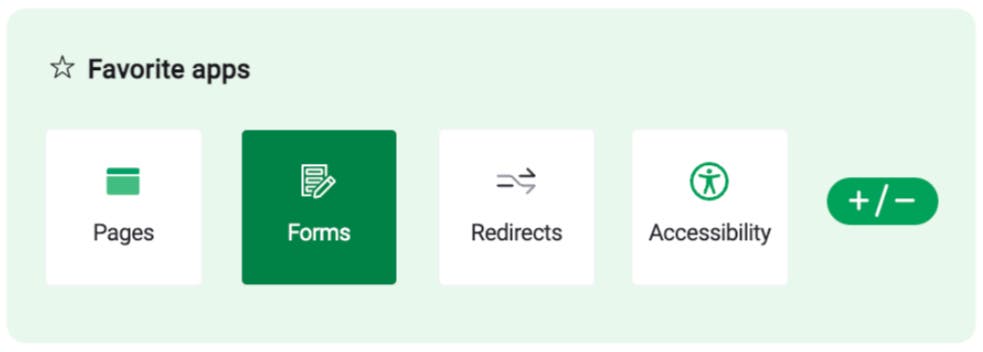In the fast-paced digital landscape, signs of needing a CMS migration are clear: increased maintenance, sluggish website performance, integration challenges with new tools, or delays in marketing campaigns. These issues signal it's time to replatform to a new CMS.
Whether you're using a legacy system and considering going headless or adopting a full Digital Experience Platform (DXP), the decision to migrate requires meticulous planning.
Why Migrate Your CMS?
Migrating your CMS typically follows a decision to redesign your website or enhance digital experiences, or when your current platform no longer meets your needs.
But what drives these decisions?
Website Redesign: This involves updating a site's design and layout to enhance visual appeal, usability, and functionality. It often includes changes in branding, user interface, and content to improve user experience and boost conversions.
Platform Upgrade: Migration may involve moving content from an outdated CMS to a newer version or entirely different platform (re-platforming). Reasons include:
-
Outdated Technology: Your current CMS lacks support and updates.
-
Performance Issues: Slow load times and outdated features impair user experience.
-
Functionality Gaps: Your CMS fails to deliver required features for competitiveness.
-
Security Concerns: Frequent vulnerabilities and compliance issues.
-
Integration Needs: Difficulty integrating with other systems or tools.
-
Usability Challenges: Frustration among team members due to poor user interface.
-
Innovation: Desire to adopt new technologies like headless architecture or Digital Experience Platforms (DXP).
Automated vs. Manual Migration
There are two primary methods for migration:
-
Manual Migration: Involves manually transferring data and assets from old to new CMS. Suitable for smaller sites but cumbersome for larger ones.
-
Automated Migration: Uses scripts and APIs to automate data transfer. Requires careful scripting and supervision for accuracy.
A hybrid approach often combines both methods, leveraging automation for efficiency while allowing manual fine-tuning to ensure data integrity.
CMS Migration Checklist
Pre-Migration Checklist
Before starting migration, thorough planning is crucial:
-
Align Goals:
-
Resource Identification
-
Form a Migration Team
-
Set Project Timetable
-
Security Review:
-
Tools Preparation:
-
Gather all necessary migration tools, including content analysis tools, testing environments, and data transfer software.
-
Ensure that these tools are compatible with both the old and new CMS.
7. Data Assessment:
-
Perform a thorough audit of existing content and data assets to identify what needs to be migrated.
-
Evaluate the quality, relevance, and structure of the current data to ensure it meets the requirements of the new CMS.
8. Website Crawling:
-
Use website crawling tools to ensure all URLs, metadata, and SEO elements are accounted for and properly mapped.
-
Document any changes in URL structures and plan for appropriate redirects.
9. Data Architecture:
-
Plan for any architectural differences between the old and new CMS, including database structures, content models, and workflows.
-
Create a detailed data mapping plan to ensure consistency and integrity during the migration.
10. Migration Environment Testing:
-
Set up a testing environment to perform trial migrations and identify potential issues.
-
Test various scenarios and use cases to ensure the migration process is reliable and error-free.
11. Contingency Plan:
-
Prepare backup plans and procedures in case of unexpected complications or failures during the migration.
-
Ensure that there is a clear rollback strategy and that backups of all data are available.
12. Content Transfer Method:
-
Decide on the method of data transfer, whether it be scripted, manual, or automated.
-
Evaluate the pros and cons of each method and choose the one that best fits your project requirements and resources.
By following this comprehensive pre-migration checklist, you can minimize risks and ensure a successful CMS migration. Proper planning and preparation are key to achieving a smooth and efficient transition to your new content management system.
Post-Migration Checklist
After migration, ensure a seamless transition:
-
Content Inventory: Verify all content assets transferred successfully without loss or errors.
-
SEO and Site Optimization: Monitor SEO metrics and implement necessary redirects and optimizations.
-
Analytics & data capture: Are all your tags firing? Is your traffic the same it was pre-migration
-
System Performance: Test site functionality, speed, and performance post-migration.
-
Retire Old CMS: Decommission and archive previous CMS to complete the migration process.
Noice: Your CMS migration partner
CMS migration can sometimes feel like a daunting and time-consuming process. However, with the right implementation partner, it doesn’t have to be. Noice is a digital agency with over 15+ years of experience in the CMS industry. We’re Magnolia, and Adobe partners and have performed numerous migrations for our customers over the years.
With our expertise, we can help to streamline your migration process and help you to avoid some of the pitfalls that can happen during a CMS migration. Having a partner to assist you is also beneficial as it allows your internal teams to operate more efficiently, focusing on more valuable tasks while an experienced team carries out the migration.
Look at our CMS Content Migration Guide to learn more about how to prep for and complete a successful migration.
 By Blake Kellett
By Blake Kellett