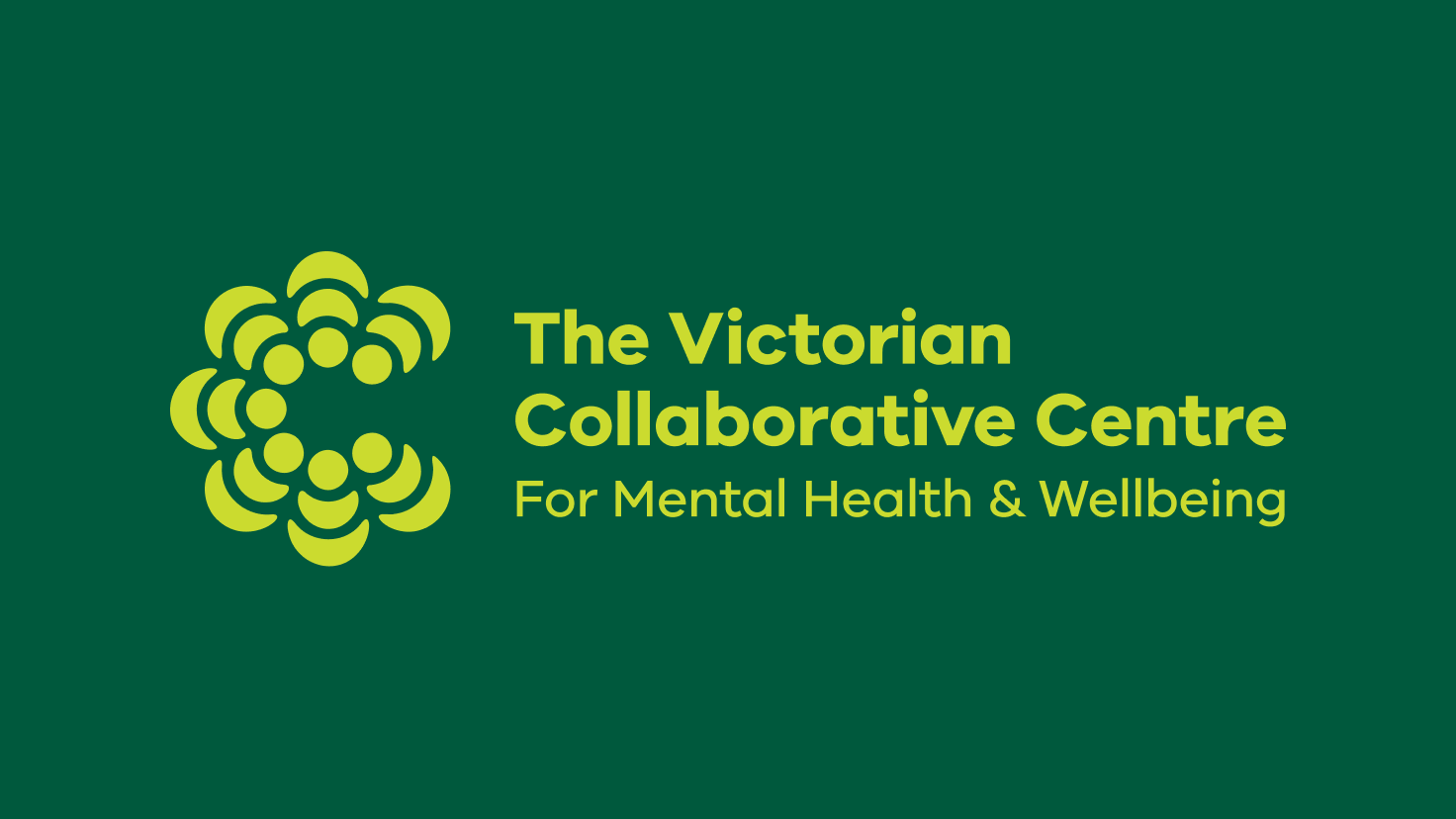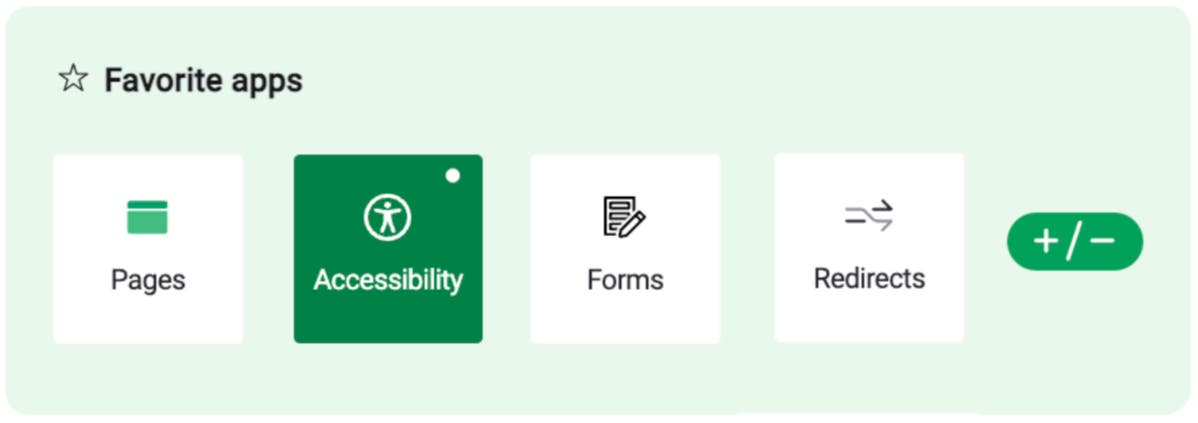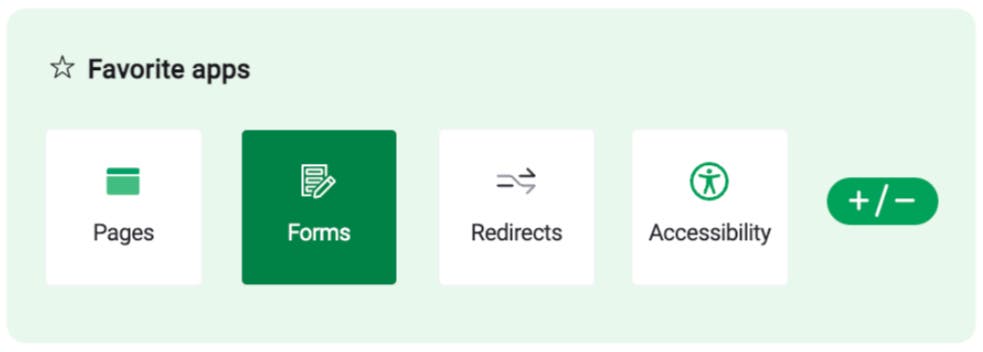Businesses evolve, and so do their digital needs. Moving from one CMS to another—a CMS migration—is often the next logical step for companies looking to enhance scalability, improve user experience, or streamline workflows. But how do you navigate this complex process effectively? Let’s break it down.
What is a CMS migration and why would you consider it?
CMS migration is the process of transferring content, data, and functionality from one content management system to another.
Why go through this intricate process? Here are some common drivers:
-
The need for advanced features or better integrations.
-
High costs or inefficiencies in maintaining the current system.
-
Security or scalability concerns with an outdated CMS.
Rather than patching an existing system, migrating can often unlock new opportunities for innovation and efficiency.
Benefits of a CMS migration
Switching to a new CMS isn’t just about fixing issues—it’s about enabling growth. Here are the key benefits:
1. Enhanced functionality
A modern CMS often includes cutting-edge tools, improved integrations, and greater flexibility. This can be especially powerful if moving to a headless CMS, which decouples content management from delivery, allowing seamless omnichannel distribution.
2. Improved usability
An intuitive CMS can empower technical and non-technical teams alike. Developers can focus on backend functionality, while marketers and editors manage content independently with user-friendly tools.
3. Scalability
A forward-thinking CMS grows with your business. Whether it's handling increased traffic, larger content libraries, or expanding user bases, scalability ensures your CMS stays reliable as you evolve.
4. Stronger security
Modern platforms often come with enhanced security features and compliance standards. Migrating to a system with robust security protocols can reduce vulnerabilities and protect sensitive data.
Your 5-Step CMS Migration Plan
Ready to migrate? Follow this step-by-step guide to ensure a smooth transition.
Step 1: Choose the right CMS
Selecting the right CMS is a foundational step that can make or break your migration's success. Here’s how to approach it:
-
Define business needs: Start by listing essential requirements such as integrations (e.g., e-commerce, analytics, CRM), scalability for future growth (e.g., localization, personalization), and usability for non-technical teams.
-
Consider total cost: Assess the upfront costs of licensing, implementation, and customization, alongside ongoing expenses like maintenance and support. Look for platforms that align with your budget while meeting your needs.
-
Research platforms: Review platforms and read Insights to compare user experiences and functionality across different CMS options.
-
Think long-term: Choose a CMS that supports your growth trajectory, from managing increased content volumes to handling advanced personalization strategies.
Step 2: pre-migration planning
A smooth migration requires meticulous planning.
-
Set clear goals: Determine the objectives driving the migration—whether it’s improving site speed, reducing operational costs, or enhancing user experience.
-
Assign roles and responsibilities: Define who is responsible for technical configurations, content preparation, testing, and stakeholder communications.
-
Build a realistic timeline: Create a step-by-step plan with achievable milestones. Factor in time for contingencies to address unexpected challenges.
-
Stakeholder involvement: Engage team members early to ensure alignment on goals, timelines, and resource allocation.
Step 3: Prepare your data
Prepping your data ensures a clean slate for your new CMS.
-
Audit existing content: Review and categorize your content. Remove duplicates, archive irrelevant materials, and flag high-priority assets for migration.
-
Clean and standardize data: Ensure consistent formatting for fields like titles, descriptions, and metadata. Analyze URL structures to identify potential changes, and prepare a list of redirects to avoid broken links.
-
Backup everything: Create a comprehensive backup of your data to safeguard against potential losses during the migration process.
-
Refresh taxonomy: Use this opportunity to refine your content structure and tagging systems for improved searchability and organization in the new CMS.
Step 4: Content migration
With your data prepared, you’re ready to move.
-
Start small: Conduct a trial run by transferring a subset of content to ensure compatibility and identify any technical issues early.
-
Automate bulk transfers: Use migration tools or scripts to expedite the process for large volumes of data, minimizing manual effort.
-
Quality Check: After migration, review all content to confirm accurate formatting, metadata, and functional links.
Step 5: Post-Migration testing and launch
Before you go live, thorough testing ensures everything works as intended.
-
Test functionality: Validate that all integrations, forms, and dynamic features function correctly.
-
Evaluate performance: Run stress tests to confirm that the new CMS handles traffic spikes and maintains fast load times.
-
Gather feedback: Have end-users and internal teams test the system for usability and identify areas for improvement.
-
Training and support: Provide comprehensive training to ensure your team is comfortable with the new platform. Equip them with documentation and access to ongoing support.
Once testing is complete, schedule the launch. Notify stakeholders, ensure all content is live and functional, and monitor performance post-launch to address any immediate concerns.
Congratulations—you’ve successfully migrated to a new CMS!
Final Thoughts
CMS migration is a complex process, but with proper planning, it can transform your digital experience for the better. By choosing the right platform, auditing your content, and following a clear migration plan, you’ll set your business up for long-term success.
Looking for a streamlined way to handle your CMS migration? Check out our automated CMS migration tool—designed to simplify transitions by automating content scraping, mapping, and asset transfer. Or, contact Noice for expert support tailored to your unique needs.
 By Blake Kellett
By Blake Kellett